|
Picking up where I left off last week, and now that the images are in their respective work folders, it is time to start reviewing, rating, and applying keywords. My favorite program for this is Lightroom, by Adobe. It does a whole lot more, but even if it didn’t, it would be well worth the price tag. One of these days I will upgrade to Lightroom 4, but for now Lightroom 3 is more than sufficient.
As I import groups of images, especially if the images are from the same event or location, or if they have the same subject matter, I will enter keywords that will apply to most or all of the images to be imported. Even if there are differences, it is easier to apply the keywords globally to the batch being imported, and then go back and edit the few that are different. In addition to the location, an event, project name, I will sometimes enter the person’s name or an attribute of the image, such as color or style (panoramic, HDR, texture and others). Lightroom keeps track of keywords that you have used in the past, so it is easy to apply them to new images. Once import is complete, I use the grid view in Library to quickly scan and rate the batch of images that I just imported. On the first pass, the rating is either one star, no stars, or flag as a reject. Rejects are obvious things like severe under or overexposure, blurred images, flash didn’t fire, or some other reason that the image will never be usable. Once the first pass is complete, I will filter to show only the 1-stars. Then I will go through those and select ones I really like, and bump them up to 2-stars. I used to go through this multiple times until I got to 5-stars; but now I am more picky, and usually 2-stars indicates ones for further work. An exceptional image might get 3-stars. The only drawback is that now I have to remember that a 5-star from a couple of years ago is equivalent to a 3-star rating for more current images. Lightroom also lets you color-code images or groups of images, or set a white flag to keep the image or note it for the future. I mentioned earlier that there are some holes in my system, and the area of ‘rejects’ is one of them. Although I mark some images as rejects, I normally don’t take the next step and actually tell Lightroom to delete them. I realize that this is like organizing your closet, putting all the clothes that are no longer needed in a separate pile, but then not going the final step of throwing them out or donating them to one of the many charities out there. They are still there, and I might change my mind... There are other excuses, but they start breaking down when space gets tight. Space limitations and the resultant system degradation are powerful motivators for reviewing old images and getting rid of ones that you now realize will never be used. Lightroom has many powerful features that I have not touched on here, including organizing, managing, and editing images. It also has its downside(s), and is not for everyone. In future blog posts, I will touch on those points and more as I continue exploring issues related to workflow. ~ Joanne
0 Comments
Your comment will be posted after it is approved.
Leave a Reply. |
Archives
July 2020
|
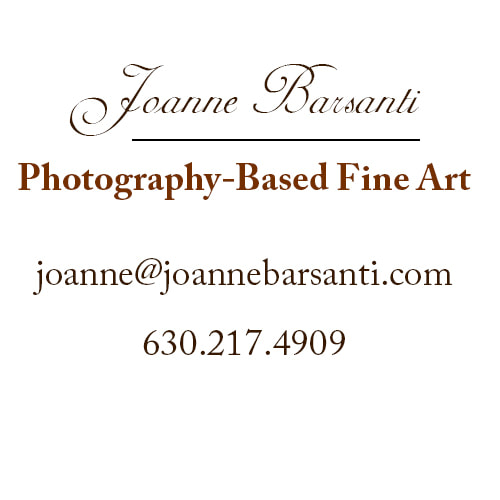
 RSS Feed
RSS Feed