|
Last week I talked about different styles of work flow depending on the camera and purpose of the images. Where my iPhone and Point-and-Shoot images are concerned, ‘Work flow for Fun’ rules the day: simple, low-risk, minimal post-processing. The goal is to get the images out there where they can be shared, and move on to the next thing. If the images get lost or deleted afterwards, it is no big deal. They have served their purpose. Sometimes I am asked to retrieve an image or a series, but that doesn’t happen often. Yes, I still save these images, but if they were lost, it would not be a big deal.
It is a different story with my ‘serious’ work - all the elements of work flow come into play when it comes to images produced on my DSLRs. The images are much larger, there is more post-processing, and the risk-reward dynamics of losing something become more significant. I may never go back to images that I took two or three years ago, but I still want the comfort of knowing they are there and that I can find and retrieve them easily. In theory, a work flow should look something like this:
I follow most of those steps, and for the ones that I don’t follow, I am keenly aware of the risks. After putting down my thoughts, I will be re-visiting the areas that are lacking, and coming up with new ways to fill in those gaps. As I examine my workflow, I find myself asking the questions “Why am I (still) doing that?” or “Why am I NOT doing something?” and “Is there a better way at this point?” In practice, here is what my workflow looks like: 1. Download images from camera Since I use a MAC (MacBook Pro) and I like to have control, I use the Finder Utility to drag and drop from the memory card to computer. I have folders set up by year, month, and camera. I do not rename the image files. The folder structure gives me a mental tracking device for the images, and it insures that files do not get overlaid if two cameras happen to create images with the same name. This could happen because each camera manufacturer has its own in-camera naming schemes. If you own two Canon cameras or two Nikon cameras, it is possible that you will duplicate names across the two cameras. 2. Make backup copies (take offsite) Here is where things start to fall apart. I do make copies, but I do not make an offsite backup. Originally, my scheme was to copy images to my Mac and to an external hard drive, and do my work on the images on the internal drive. Later, I switched to doing work on the external drive because I needed portability for school work. As long as I had plenty of room on my internal drive, this worked fairly well as a backup location. Now (“Why am I still doing that?”), I keep bumping up against the limits of my internal drive. So, I started deleting old images off the internal drive, and then started moving them to another networked computer. Soon I will be bumping up against the limits of that computer’s storage. And it does not address the issue of having offsite backup. My other backup scheme is to keep the memory cards. While this has a number of flaws, it gives me a small measure of security. Is there a better way at this point? Of course there is. It requires some time, discipline, and newer technologies. Time and discipline to clean out the old baggage and get rid of lots of old very bad and useless images. As time goes on and I add new images, the older ones become increasingly unattractive. Next time, I will pick up with the following steps: 3. Review, rate, and keyword images 4. Discard the ‘rejects’ 5. Apply post-processing changes as required 6. Save and backup the ‘keepers’ In the meantime, Apple used to have “Mobile Me” - I never used that service, and I believe it has been discontinued. The point is, it provided a ‘cloud’ solution for backup. I think I am ready for the cloud, so if anyone has suggestions or favorites or places to avoid, please drop me a line and share your thoughts. ~ Joanne
2 Comments
6/5/2013 02:29:34 pm
I do not believe with everything on that material, but you do create some very useful factors.More Work Flow Considerations for Multiple Cameras
Reply
9/24/2013 11:36:42 pm
It is an inspiring blog post about Cameras. The issue handles very nicely. I really appreciate the communication skill of yours and definitely come soon by the time you will complete another write-up.
Reply
Your comment will be posted after it is approved.
Leave a Reply. |
Archives
July 2020
|
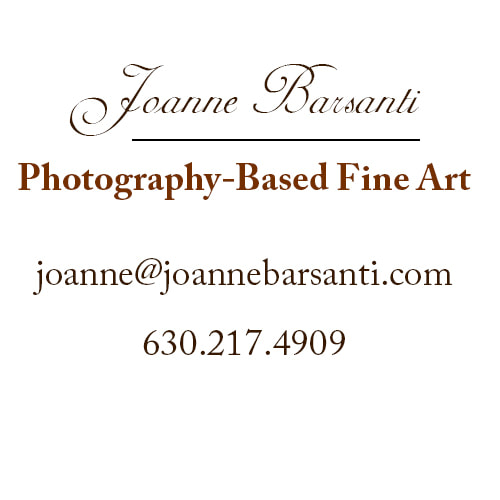
 RSS Feed
RSS Feed