|
Merriam-Webster defines “packrat” as “a person who collects or hoards especially unneeded items.” While I am nowhere near the category of people in that TV show where they have boxes piled to the ceiling, I do find it difficult to throw things out. I save magazines (I might just read that article some day when I have time), newspaper clippings (there are important points in there that I might need in the future, if I can ever find it again), childhood toys (teddy bear with one ear falling off, much loved critter with memories attached), and lots of other things. Whether we are talking about childhood mementos, photographic images, or an accumulation of ‘stuff,’ there is an emotional component that serves as a barrier to ridding ourselves of unnecessary baggage.
Looking back to my early days with my MacBook Pro, I didn’t really need to worry about storage considerations; there was more than enough disk space to last a lifetime. That is no longer true. Almost every day I find myself bumping up against the limits of my internal hard drive. So, I am forced to be organized and disciplined. In a first step toward attaining the freedom of un-packratization (my new word), I am slowly working my way towards a kind of triage of photo-elimination. 1. Low-lying fruit This includes mis-fires, grey-card and other test shots, blurred images, and severely over or under exposed images. There is just no reason to save these, and what was I thinking in the first place? New images - gone. Older images - I will address in pieces as I get to them. The closer I get to filling my hard disk, the easier it is to find the time to identify and delete these. 2. Bad images Once the low-lying fruit is gone, the ‘bad’ images stand out a little more clearly. Of course, none of the images I am taking these days fit in this category. In other words, emotional distance is a requirement for weeding out the bad images. My solution is to start with the oldest group of images occupying real estate on my Mac. The hardest part about deleting images in this group is defining what is ‘bad.’ This is subjective, and could change from time to time. Certainly I expect my standards to change as I grow my skills as a photographer. This task becomes easier if the criteria are written down - you can always make modifications as you go along. For now, my general criteria include non-fixable flaws such as poor exposure, uninteresting subject matter, and dysfunctional composition. 3. Images that have outlived their usefulness This may be the hardest group to define, and the hardest group to eliminate. The main question to ask here is “Why do I still have this image, or this set of images?” Have I already printed them out, shared them with friends, put them in an album? Is there a sentimental reason to hang on to the digital images? If I cannot identify the people in the photo, if I don’t remember where or why I took it, if it doesn’t meet the test of stunningly beautiful/must share with the world; then why am I still hanging onto it? The hardest part about this category is that there is no crystal ball to tell us whether an image will meet some unspecified need in the future. Do I ever see myself re-working the images to achieve an artistic effect; or improve on other technical aspects? Does the image fit in with a theme or story that I would like to tell? This category requires discipline and critical decisions, perhaps gut-wrenching in some instances. Fortunately for me, I am still working on categories one and two, so I don’t have to address this one. Yet. I keep reminding myself that I am just removing them from the first level of access, which is my internal hard drive. I still have the image somewhere, on a backup device. Now if only I could remember what I did with that? A few final words of wisdom: Discarding rejects is best done in small doses. Like pruning bushes - don’t try to lob off all the branches at once. Take it easy, delete a few images, step back and return to the task another time. Here is an example of a category 3 candidate. The original image, taken in Alaska in 2009, is just a boring image of a piece of glacial ice But I felt it might be useful at some point in the future. The second image shows how I was able to use a boring shot as a building block for a composite. The polar bear and coca cola setup was taken in studio. In this case, I am happy I hung on to the boring image.
1 Comment
Marita Blanken
3/11/2015 06:58:00 am
I love how you brought this all together, Joanne! I think my favorite part is the ray of sunshine pulling it all together. (I have the same problem. I need to purge rejects, but I think you just taught me to hang on to them!!)
Reply
Your comment will be posted after it is approved.
Leave a Reply. |
Archives
July 2020
|


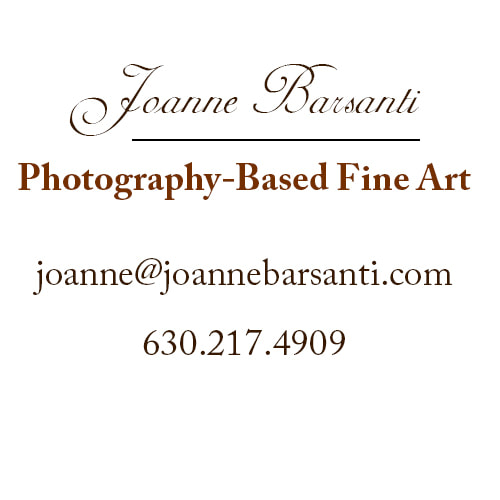
 RSS Feed
RSS Feed