|
In previous posts about camera gear, I have mentioned different cameras that I own and some of the different ways that I use them. As the number and type of cameras have increased, and as the number, type, and purpose of the photographs themselves have increased, it has become more important to create and follow a disciplined work flow.
I am not saying that my work flow is the best; although it follows a certain logic, it is somewhat convoluted, embarrassingly lacking in the backup area, continually bumps up against the limits of my hardware, and probably has other flaws that will make themselves evident in an unhappy way at some point in the future. For now, it works for me; at least most of the time. My top Work Flow Characteristics include Discipline, Hardware, Software, Budget, Risk-Reward, Ease of Use, Adaptability, and Flexibility. This week’s post deals with Discipline. Future posts will cover the remaining characteristics, and any other ones I come up with between now and then. 1. Discipline - a system of rules governing conduct or activity (Webster’s Dictionary) The most important part of a work flow is to have one, and to follow it. In addition to the above, Webster’s Dictionary also defines discipline as an “orderly or prescribed conduct or pattern of behavior.” The best part is that you can make up your own rules, decide what is important to you, and find a balance between time, money, and security. There are risk/reward trade-offs in what rules you create for yourself, how closely you follow them, and how much time and money are you willing and able to invest. At a minimum, you should be aware of the risks of not having a workflow, or of having a workflow that does not adequately cover all essential elements. In the ideal world, the orderly pattern of behavior that makes up your work flow would include the timing of offloading images from your camera to your computer, location of primary and backup media, the timing of backups, file naming schemes, and tagging and cataloging of the images, as well as the processing of the images. For example, is your work load time-based or project-based or something else? Do you process images on a daily, weekly, or monthly basis? Or do you process them on a project basis, as photographic events conclude or as clients require? On a scale of 1 to 10, I think my work flow is about a 6. I give myself Plus Points for having a work flow and following it; but then there are Minus Points for not having it written down, for missing some key elements, and for being rather casual about timing issues. I actually follow multiple work flows, depending on the camera and the nature and purpose of the images. For example, iPhone images are the simplest and least risky. Mostly I use them for sharing on Facebook directly from my iPhone. Occasionally I will offload them to a uniquely named folder on my computer, and send them to friends via e-mail. If I lost any of them, it would not be a big deal. Sometimes I use iPhone apps for special effects. I have a couple of different apps including Instagram, Snapseed, and Photosynth, but the one I use the most is Camera+. Next up the scale of risk is my Lumix Point-and-Shoot. The images are relatively small JPEGs, around 3 - 5 MB. They are sometimes just for fun, or to capture something that is pretty or interesting. This is my ‘go to’ camera for Lions Club events, most Legion events, and other day-to-day activities. Because of its small size and unobtrusiveness, I have used this camera at family weddings and other gatherings. The Lumix uses the SD cards, which easily upload to my MacBook Pro via the built-in card reader slot. Other than tagging and rating in LightRoom, there is minimal or no post-processing of these. When I do make changes, it will be to correct exposure, do color balancing or to apply cropping. I use Picasa online for image sharing: these images have appeared in our club newsletters and magazines, on our display boards, in YouTube videos, and for sharing with friends and family. Occasionally I am asked to go back in my archives and produce images for special requests, but normally these images are in the low-risk category. The serious work flow issues come in to play with my DSLR cameras. The images are in my personal ‘high risk’ category - I would be very unhappy to lose these, so the backup considerations are more important. All of the other workflow characteristics that I mentioned above really come into play with these images, so I will use continue my thoughts in future blogs on work flow to illustrate how hardware, software, and other characteristics come into play.
1 Comment
|
Archives
July 2020
|
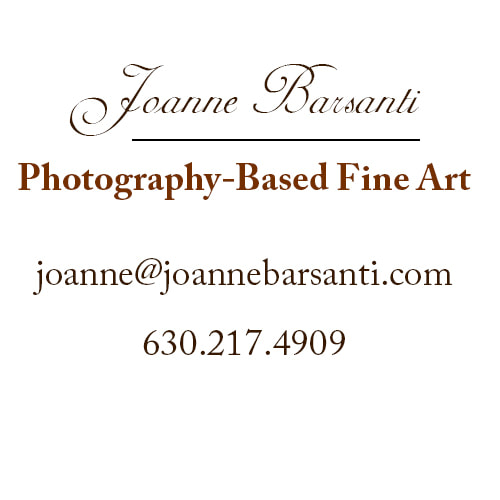
 RSS Feed
RSS Feed